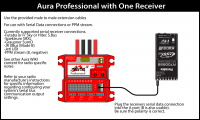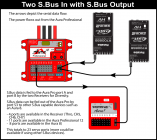Difference between revisions of "Aura/Professional"
From Flex Innovations Wiki
(→Latest Aura Professional News/Updates) |
m |
||
| Line 1: | Line 1: | ||
| − | =Aura Professional= | + | {{DISPLAYTITLE:Aura Profession Series Wiki}} |
| − | + | == Aura Professional Series == | |
| − | + | === Overview === | |
| − | === | + | |
*'''Aura 8 or 12 Professional''' is perfect for your larger and more complex fixed wing models! | *'''Aura 8 or 12 Professional''' is perfect for your larger and more complex fixed wing models! | ||
| − | **They offer two isolated high power battery inputs | + | ** They offer two isolated high power battery inputs |
| − | **They offer a model power switching capability. | + | ** They offer a model power switching capability. |
| − | **They have additional input/output options for serial data and can support a huge number of unique servo outputs! See diagrams below! | + | ** They have additional input/output options for serial data and can support a huge number of unique servo outputs! See diagrams below! |
| − | + | ** To Connect the Aura Professional to the Aura Config Tool/PC, the Switch must be ON or Removed. (The Aura does not need to be powered with batteries to connect to the PC)''' | |
| − | + | *[https://www.flexinnovations.com/product/aura-professional/ Aura Professional Series Product Web Page] | |
| − | + | ||
| − | * | + | |
| − | + | ||
| − | + | ||
| − | + | ||
| − | |||
| − | |||
| − | |||
| − | |||
| − | |||
| − | === | + | === Current Manuals === |
*[http://resources.flexinnovations.com/files/Aura_Professional_User_Guide_v1_1.pdf Aura Professional User Guide (PDF) - English] | *[http://resources.flexinnovations.com/files/Aura_Professional_User_Guide_v1_1.pdf Aura Professional User Guide (PDF) - English] | ||
*[http://resources.flexinnovations.com/files/Aura_Professional_User_Guide_V1_German.pdf Aura Professional User Guide (PDF) - German] | *[http://resources.flexinnovations.com/files/Aura_Professional_User_Guide_V1_German.pdf Aura Professional User Guide (PDF) - German] | ||
| + | |||
| + | |||
| + | <!-- ===Latest Aura Professional News/Updates=== --> | ||
| + | <!-- *The first release version of code is: --> | ||
| + | <!-- **Bootloader: v2.1 --> | ||
| + | <!-- **Firmware: V1.11.8 --> | ||
| + | <!-- --> | ||
| + | === Aura Profession LED Notifications=== | ||
| + | *[[Aura/PROLed|'''Click for a link of Aura Pro LED Codes''']] (under construction) | ||
| + | |||
===Quick Trim with Aura Professional=== | ===Quick Trim with Aura Professional=== | ||
| Line 35: | Line 34: | ||
*Power '''OFF''' the Aura. Center the transmitter trims. | *Power '''OFF''' the Aura. Center the transmitter trims. | ||
*You are now finished, and you can power up the Aura and fly! | *You are now finished, and you can power up the Aura and fly! | ||
| + | |||
===Programming the Battery LEDs=== | ===Programming the Battery LEDs=== | ||
| Line 40: | Line 40: | ||
**The first 'higher' voltage sets the point where the Red LED will '''BLINK''' if lower. | **The first 'higher' voltage sets the point where the Red LED will '''BLINK''' if lower. | ||
**The second 'lower' voltage sets the point where the Red LED will be '''ON''' if lower. | **The second 'lower' voltage sets the point where the Red LED will be '''ON''' if lower. | ||
| + | |||
===Battery Choices=== | ===Battery Choices=== | ||
| Line 54: | Line 55: | ||
*Our team generally does not use regulators. In the world of high voltage servos and lithium batteries, many consider the most reliable system is free of these regulators. In the past Spektrum (SPMVR6007, SPMVR6010) made ones that are since discontinued that can be used between each battery and the Aura Professional. The two regulators must be very well matched to keep the packs current draw balanced. | *Our team generally does not use regulators. In the world of high voltage servos and lithium batteries, many consider the most reliable system is free of these regulators. In the past Spektrum (SPMVR6007, SPMVR6010) made ones that are since discontinued that can be used between each battery and the Aura Professional. The two regulators must be very well matched to keep the packs current draw balanced. | ||
| − | === Aura Professional 8 and 12 Receiver Connection Diagrams | + | |
| − | + | === Aura Professional 8 and 12 Receiver Connection Diagrams (click to expand) === | |
| − | ( | + | *If your Receiver has a working throttle port, use it for throttle |
| − | If your Receiver has a working throttle port, use it for throttle | + | |
<gallery widths="200px" heights="140px" > | <gallery widths="200px" heights="140px" > | ||
File:Pro_One_Rx.png|Aura Professional with One Serial Input | File:Pro_One_Rx.png|Aura Professional with One Serial Input | ||
| Line 67: | Line 67: | ||
</gallery> | </gallery> | ||
| − | [[Aura|Aura | + | == General Aura Info == |
| + | * [[Aura|Aura Overview]] | ||
| + | * [[Aura/UserGuide|Aura Expanded Online User Guide]] - The online '''Instruction Manual''' for all Auras | ||
| + | * [[Aura/ReleaseNotes|Aura Firmware Release Notes]] | ||
| + | |||
<noinclude>[[Category:Aura|Aura]]</noinclude> | <noinclude>[[Category:Aura|Aura]]</noinclude> | ||
Revision as of 03:53, 27 February 2020
Contents
Aura Professional Series
Overview
- Aura 8 or 12 Professional is perfect for your larger and more complex fixed wing models!
- They offer two isolated high power battery inputs
- They offer a model power switching capability.
- They have additional input/output options for serial data and can support a huge number of unique servo outputs! See diagrams below!
- To Connect the Aura Professional to the Aura Config Tool/PC, the Switch must be ON or Removed. (The Aura does not need to be powered with batteries to connect to the PC)
- Aura Professional Series Product Web Page
Current Manuals
Aura Profession LED Notifications
- Click for a link of Aura Pro LED Codes (under construction)
Quick Trim with Aura Professional
This process transfers the trim in your transmitter into the Aura's subtrim.
- Fly and trim in any selected Flight Mode. Land.
- Leave Transmitter powered ON in the selected Flight Mode and set it aside.
- Power OFF the Aura Professional.
- Hold down the Button #2 and power ON the Aura. After about 5 seconds, release the Button. You should observe a slow-flashing Blue LED in the Aura status window.
- Press and hold Button #2 for about 5 seconds. You should observe the Blue LED flashing more quickly. The trims are now stored in the Aura.
- Power OFF the Aura. Center the transmitter trims.
- You are now finished, and you can power up the Aura and fly!
Programming the Battery LEDs
- Use the Aura Config Tool to set the thresholds for the red LED to come on. (hover the mouse cursor over key words for fly-out help)
- The first 'higher' voltage sets the point where the Red LED will BLINK if lower.
- The second 'lower' voltage sets the point where the Red LED will be ON if lower.
Battery Choices
The choice of the battery/power supply is completely up to the user. Here are some suggestions based on our teams experience.
- We are primarily using LiPo and LiFe 2-cell batteries with high voltage servos and accessories for our Pro Class aircraft
- For smaller sized aircraft, each pack can be 1200 to 2500mAh
- For medium sized aircraft, each pack can be 2000 to 4000mAh
- For large sized aircraft, each pack can be 3000 to 6000mAh
- 15C or higher discharge ratings are generally a good choice solid voltage under load.
- EC3 Battery connectors should be used for high current capability.
- Flex Innovations sells several batteries intended for this use. They are linked on the product page.
- Our team generally does not use regulators. In the world of high voltage servos and lithium batteries, many consider the most reliable system is free of these regulators. In the past Spektrum (SPMVR6007, SPMVR6010) made ones that are since discontinued that can be used between each battery and the Aura Professional. The two regulators must be very well matched to keep the packs current draw balanced.
Aura Professional 8 and 12 Receiver Connection Diagrams (click to expand)
- If your Receiver has a working throttle port, use it for throttle
General Aura Info
- Aura Overview
- Aura Expanded Online User Guide - The online Instruction Manual for all Auras
- Aura Firmware Release Notes