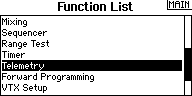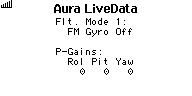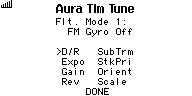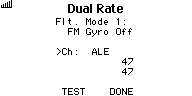Spektrum Use - General Notes
Contents
Spektrum Installation Notes and Equipment Selection
There are several ways to connect the Aura to your Spektrum Receiver:
- Spektrum SRXL
- Spektrum SRXL2
- Spektrum Remote Receiver 'Satellites'
- Traditional PWM Servo Connection
- PPM Connection
NOTE: Any suggestions are based on years of knowledge and product use and are informational only.
- We do not 'specify' radio installations. Consult your radio manufacturer for radio information and appropriate use.
- We test and support the use of genuine Spektrum brand equipment, and other equipment only as specifically noted.
Spektrum SRXL
SRXL is modern digital serial data on one wire (similar to Futaba S.Bus). It gives the Aura precise knowledge of all of the available Spektrum channels.
- Currently Most Preferred, robust, and capable Spektrum connection for large and high end applications.
- Aura will follow the Failsafe outputs of the SPM Receiver.
- Recommended for all aircraft types and sizes.
- Receiver Ports can be used along with Aura Ports.
- SRXL is input into Aura 5 or 8's Port B (servo bus). Port A is preferred for Aura Professionals.
- Some Spektrum receivers to not pass correct throttle failsafe data to the SRXL stream. The rule is.... If your receiver (not Aura) has a working throttle port, USE IT! (Always test your systems Failsafe carefully)
- AR12120, AR12020, AR9020, and AR7700 are supported with Aura Firmware 1.3 and higher
- AR8010T, AR9030T are supported (with Aura Firmware 1.04 and higher). Great choices to pair with all Aura's including Aura Professionals. These are modestly priced and offer Telemetry, and up to 4 receiver diversity!
- Generally we recommend full range receivers for aircraft up to 49cc, and full range receivers with 3 or more receivers (antenna) for 50cc and larger aircraft
- SRXL Equipped Power Safe Receivers work very well with the standard Aura 8. See the article on Large Aircraft.
NOTE: At this time, Spektrum Powersafe SRXL Receivers: AR9130T and AR12300T and 20300T are NOT permitted for use with Aura due to the Spektrum Recall (Link)
The new updated model numbers (example AR12310T) for these are reported to be working well!
Spektrum SRXL2
General Notes
- Make sure your Spektrum Receiver is updated to the latest Firmware.
- SRXL2 Requires Aura Firmware V1.14 or newer.
- SRXL2 is a 2020 introduction of a new serial protocol from Spektrum. In addition to channel data, it allows additional features, and bi-directional communication between a Transmitter <-> Receiver <-> and Device such as an ESC or AURA, etc.
- SRXL2 is a bit unlike SRXL as it is NOT guaranteed to have a port with an Always ON stream of channel data out of a Receiver. We have seen two different families of receivers so far with two very different implementations of SRXL2. For this reason, we will maintain a list of tested and supported equipment just below. Please make a selection from this list when using with Aura, as there is no expectation that other equipment will work!
- Can provide serial data including all transmitter channels to Aura
- Can allow editing of many Aura parameters on supported transmitters (Airware 2 and newer?) using the TELEMETRY TUNE feature.
- Limitations in addition to those in the intro.
- Many of the receivers offered are in the one Receiver/2 Antenna Configuration (details described below). While Flex leaves radio component use specification up to the radio manufacturer, at this time we are comfortable using this configuration of Spektrum receiver in planes up to the "90" glow class or electric equivalent. (This includes appropriate Flex SPNP aircraft)
- Some products have limited Rf Capability (See detailed notes by product)
- Some ports lose function when using SRXL2 (See detailed notes by product)
- As of October 2021, the AR10100T is available for larger/more complex aircraft
Aura Approved SRXL2 Equipment with notes:
SPM4650/C and SPM4651T
- Very similar Serial Micro Receivers with the 4651T adding a plastic case and full range telemetry (as opposed to flyby telemetry)
- Flex uses for up to '90' class (glow or electric equivalent) aircraft
- Serial Micro Receivers do NOT have any servo ports. All ports will be in Aura
- Appropriate for all Flex SPNP aircraft except for F-100D and FlexJet TV which require additional working receiver ports for throttle and/or gear.
- Provides all channel data and Telemetry Tune functionality.
- One Receiver with Two Antenna
- Requires (FPZA1039) SRXL2 to JR/SPM Servo Plug Cable to connect to Aura (Included when purchasing SPM4651T from Flexinnovations.com)
- Can auto-detect with correct Aura FW (1.14 and higher).
- Can be selected (Aura FW 1.14 and higher) in Aura Config Tool. Aura 5LT or 8 example: Spektrum -> SRXL2 -> Port B
- Bind as describe by Spektrum via Rx Bind Button.
SPMAR6610T and SPMAR8020T
NOTE: 8020T is essentially the same as a 6610T with two additional Servo Ports
NOTE: An "Avian ESC" cannot be used in the Rx Port 1 (serial connection) when using an Aura via SRXL2. This is a known limitation of the Spektrum (2.35 and lower) Firmware. If your need to use an Avian with these receivers' and an Aura, use Configure and Use Port 1 of Aura for Throttle (uses PWM) and plug the Avian there (you will not get Avian telemetry)
- AR6610T Product Page
- 6 or 8 Channel* receiver with SRXL2 capability
- Aura can connect via standard male to male 'servo' connector which Flex considers superior to the 'micro' connectors
- Flex uses for up to '90' class aircraft
- Provides all Tx provided channel data and Telemetry Tune functionality.
- Includes Spektrum XBus Telemetry Port
- Can auto-detect with correct Aura FW.
- Can be selected in Aura Config Tool. Aura 5LT or 8 example: Spektrum -> SRXL2 -> Port B
- Bind per Spektrum instructions via Rx Bind Button
- Since the 6610T and 8020T require the Device such as AURA to Negotiate a communication protocol at startup to turn-on the channel data, you must REBOOT (remove all power/cold start) the flight pack after Binding to connect the Aura and Receiver! You will also need to REBOOT your flight pack any time you select and write a new radio type (like manually selecting SRXL2 in Setup).
- Serial Data Case 1
- Connect AURA to the receivers' BIND/PROG/SRXL2 servo bus port using male to male servo style cable.
- Remote Rx via 4 pin SRXL2 Capability is lost, So it works as a 2 antenna diversity receiver (The Servo Bus SRXL2 and 4-Pin SRXL2 share resources so both cannot be used at once)
- All Receiver Servo (PWM) Ports Working (1-6 or 8)
- Appropriate for all Flex SPNP aircraft INCLUDING for F-100D and FlexJet TV which require additional working PWM receiver ports such as Throttle and CH5/Gear.
- Serial Data Case 2
- Connect AURA to the receivers' '1' aka 'THROTTLE' servo bus port using male to male servo style cable.
- Can use a remote (aka Satellite) receiver (9747 or 4651T Shown here) for up to 4 antenna diversity on 2 receivers
- Receiver loses it's Throttle Port function so if throttle is required, it must be placed in the Aura, NOT the receiver.
- Appropriate for all Flex SPNP aircraft EXCEPT for F-100D and FlexJet TV which require additional working receiver ports such as Throttle and CH5/Gear.
SPMAR10100T 10 Channel - Higher End Rx for Larger/More Complex Aircraft
- AR10100T Product Page
- 10 Channel* receiver with SRXL2 capability and suitable for large/complex aircraft with added Remote Rx's.
- Though receiver selection ultimately the choice of the user in consultation with the radio manufacturer, Flex would typically configure as follows.
- AR10100T for parkflyer to '90' class aircraft and all Flex SPNP aircraft. (remote Rx Optional)
- AR10100T + one (or two) 4651T for 15cc to 45cc aircraft, all ignition engined aircraft, and small turbine jets
- AR10100T + two 4651T for 46cc and larger aircraft and medium to large turbine jets (3 Rx and 6 Antenna)
- Configure installation for multiple paths and orientations as recommended by radio mfg.
- AR10100T Can Function with Aura connected to BIND/SRXL2 port -AND- Spektrum Avian Serial/Telemetry ESC (or conventional throttle servo or ESC) in Rx Port 1
- Can function as above with up to two Remote Receivers (Satellites)
- ESC Telemetry works as expected
- Flex prefers the SPM4651T Remote Rx/Serial Data Receivers over the SPM9747 Remote Rx for added Rf Capability in larger/more complex aircraft. (The 9747 is fully compatible should you choose it instead)
- The 4651 can function as a Serial Data Receiver and/or a Remote Receiver (satellite).
- The 4651 has Two Antenna vs One for the 9747
- The 4651 can be used/reused in smaller Aura equipped aircraft by itself (as well as with Cypher/FlexF3), and with full range Telemetry
- The 4651 is only slightly more expensive considering the added capability.
- AR10100T and Aura can connect via standard male to male 'servo' connector which Flex considers superior to the 'micro' connectors
- Flex uses AR10100T for ALL aircraft classes with Aura 5, Aura 8, and Aura Professional
- The first production Spektrum AR10100 firmware is fully compatible with Aura and as above and future firmwares are expected to be as well.
- Follow Spektrum's advise on any Rx firmware updates to assure the Rx and Remote Rx's are compatible.
- AR10100T Includes Barometer and complete Telemetry Interface.
- Update Aura with Aura Firmware V1.16 or higher
- Note pin polarity indication for main bus near Rx Port 7
- Connect Remote Rx's to Main Rx as desired.
- Bind per Spektrum instructions via main Rx Bind Button
- Connect AURA to the receivers' BIND/SRXL2 servo bus port using male to male servo style cable.
- Can auto-detect with correct Aura FW.
- Can be selected in Aura Config Tool. Aura 5LT or Aura 8 or Aura Professional - example: Spektrum -> SRXL2 -> Port B
- Check your Telemetry Screen on your transmitter to see that the internal and remote Rx's are online. (A - Internal Rx, B - first Remote Rx, L - second Remote Rx)
- Compatible with Aura Telemetry Tune
- Not compatible with Betaflight or Cypher.
Aura Adjustments via Transmitter using SRXL2 and Telemetry Tune
Under construction- Works with 2nd generation (DX18G1 and later) transmitters with recent firmware and approved SRXL2 receivers with an Aura (5, 8, Pro) with Firmware v1.14 or later.
- After you get an SRXL2 receiver connected and working (solid orange led and solid green LED and controlling servos), you can test the new SRXL2 Telemetry Tune feature.
- When connected on SRXL2, make a TextGen screen Active from the Function List Menu -> Telemetry screen on your Spektrum Transmitter
- Exit the Telemetry screen then scroll the wheel over to change screens until you see the Aura Live Data telemetry screen. As you change the Aura Flight Mode (using the transmitter switch you assigned to change Aura Flight Modes), you will see the gains change!
- To access the Aura Telemetry Tune feature, you need to have the Throttle low and sticks centered for 3 seconds with no motion, then quickly toggle the transmitters Aura Flight Mode Switch 3 or 4 times. You will see the telemetry screen change to Aura Tune.
- There you have a bunch of options you can adjust. For your first tests, you can save your existing Aura Config settings to your PC's disk drive and play with the Settings. You can go back if you want by reloading the files. It is intuitive and you can figure it out without much explanation.
- See the Flite Test Video at right for some SRXL2 Telemetry Tuning setup and tips starting at about 6:15
- Move the Elevator and Aileron Stick(s) to Navigate the menu.
- Typically Elevator moves up and down through the menu choice
- Typically Aileron selects an item or changes a value
- While in the Aura Tune mode, the servos are disabled unless you goto the Test option. This is to prevent the surfaces from moving around when using the sticks to change options.
Below are some Images to show you what to expect.
Spektrum Remote Receiver 'Satellites'
Remote Receiver 'Satellites' are typically used as remote receivers on other Spektrum products. This section is valid for the 3-wire pre-SRXL2 generation of products.
- The Remote Receiver is plugged directly into standard Aura Mini Port A -or- Mini Port A and Mini Port B.
- Remote Receivers are NOT supported by the Aura Professionals
- The Aura starts the Remote Receiver's Bind Process using a Bind Plug directly in Aura.
- Aura has knowledge of all available Spektrum channels
- DSMX is recommended, DSM2 is also supported at this time. NOTE: There are several versions of DSM2 Firmware out there, and no real way to tell. Some do not function except with the Rx they were shipped with. This makes DSM2 a bit 'hit or miss'. DSMX is much preferred for this, and performance reasons.
- One can be used for park flyers, and two for larger electrics per recommendation.
- Works with all known Spektrum Brand Receivers outputting the 'Remote Receiver Signal'. This now includes several types of single antenna and diversity (dual) antenna remote receivers.
- Recommended for Electric aircraft up to 120 size
- While it is the users discretion, we do not recommend their use on ignition engines. With the broad availability SRXL and SRXL2 Full Receivers (including low cost ones), we feel it is more conservative and appropriate to use them as they offer the benefits of additional buffer between the ignition and the Aura, and receiver ports for the throttle, choke, and ignition and the receiver's direct failsafe as well. Many also offer Telemetry options as well. The full receiver method can also better mitigate the risk of Remote Receiver cable/micro connector fatigue, wear, corrosion, or failure which anecdotally seems more common in piston power or higher vibration applications.
Serial Telemetry Receiver (SPM4649T)
- SPM4649T is not supported and will not be supported in future since Spektrum has discontinued it and is moving to SRXL2
- The 4649T used a one-off interim serial protocol that supported bi-directional coms and telemetry sometimes referred to as “SRXLbdr” or similar.
Traditional PWM Servo Connection
PWM (Pulse Width Modulation via multiple Servo Leads) connect the each channel on your Receiver directly to each Servo Port on the Aura in order to pass a channels servo PWM pulse.
- Recommended for all aircraft types.
- Supports virtually every receiver
- NOT supported by Aura 5 (lack of ports).
- Limits port availability. Typically Aura will be configured with 4 inputs and 4 outputs with PWM. (8 outputs with Aura 12 Professional)
- Some features such as QuickSetup and QuickTrim are NOT supported with PWM connections.
- All (typically 4) PWM (servo jumper) connections MUST be present to get control of the model which is indicated by a solid green Aura LED (valid radio signal)
PPM Connection
PPM (Pulse Position Modulation) all Servo pulses on one wire
- Works with all aircraft type based on Receiver capability.
- Limited Spektrum Receivers usage (AR7700)
- Limited number of channels included (typically 8)
- PPM is input into Aura's B port (servo bus)
- Since most of these Receivers also offer SRXL, SRXL is preferred