Difference between revisions of "Aura/JRDMSSUse"
From Flex Innovations Wiki
(→JR DMSS Installation Notes and Equipment Selection) |
|||
| Line 5: | Line 5: | ||
There are several ways to connect the Aura to your JR DMSS Receiver: | There are several ways to connect the Aura to your JR DMSS Receiver: | ||
* JR Mode A serial protocol (preferred) | * JR Mode A serial protocol (preferred) | ||
| − | * JR Mode B serial protocol | + | * JR Mode B serial protocol (legacy) |
* Traditional PWM Servo Connection | * Traditional PWM Servo Connection | ||
| − | |||
'''NOTE:''' Any recommendations are based on years of knowledge and product use and are informational only. | '''NOTE:''' Any recommendations are based on years of knowledge and product use and are informational only. | ||
Revision as of 18:44, 11 August 2020
Contents
JR DMSS Installation Notes and Equipment Selection
NOTE: This applies to JR radios using the DMSS protocol. Radios using the DSM2/DSMX protocol should follow the Spektrum instructions. There are several ways to connect the Aura to your JR DMSS Receiver:
- JR Mode A serial protocol (preferred)
- JR Mode B serial protocol (legacy)
- Traditional PWM Servo Connection
NOTE: Any recommendations are based on years of knowledge and product use and are informational only.
- We do not 'specify' radio installations. Consult your radio manufacturer for radio information.
- We test and support the use of genuine JR brand equipment only.
JR Mode A (Preferred)
JR Mode A is modern digital data on one wire (similar to Futaba S.Bus). It gives the Aura precise knowledge of all of the available JR channels.
- Most Preferred and capable JR connection
- Aura will follow the Failsafe outputs of the JR Receiver.
- Recommended for all aircraft types
- Receiver Ports can be used along with Aura Ports.
- JR Mode A is input into standard Aura's B Port (servo bus). Port A is preferred for Aura Professionals.
- Generally we recommend full range receivers for aircraft up to 49cc, and full range receivers with 3 or more receivers (antenna) for 50cc and larger aircraft
JR Mode B (Legacy)
- JR Mode B is a more simple serial protocol
- Aura has knowledge of all available JR channels
- The Receivers Servo Ports are DISABLED when Mode B is enabled. This is a major disadvantage.
- While it is the users discretion, we no longer recommend Mode B use on ignition engines. With the availability (FW v1.14) JR Mode A in Aura, we feel it is more conservative and appropriate to use Mode A as it offers the benefits of additional buffer between the ignition and the Aura, and working receiver ports for the throttle, choke, and ignition which driven directly by the receiver's failsafe.
Traditional PWM Servo Connection
PWM (Servo Leads) connect the each channel on your Receiver directly to each Servo Port on the Aura.
- Recommended for all aircraft types.
- Supports virtually every receiver
- Limits port availability. Typically Aura will be configured with 4 inputs and 4 outputs with PWM. (8 outputs with Aura 12 Professional)
- Some features such as QuickSetup and QuickTrim are NOT supported with PWM connections.
- All (typically 4) PWM (servo jumper) connections MUST be present to get control of the model which is indicated by a solid green Aura LED (valid radio signal)
Start with a Blank Model and reference the Chart!
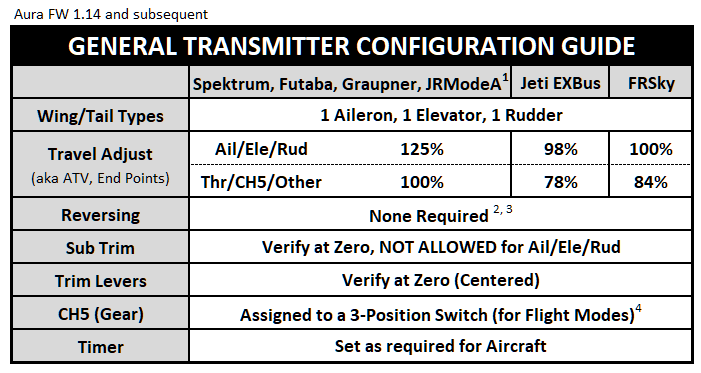
Common Transmitter Settings for Aura5, Aura 8 and Aura Professionals starting with a freshly reset transmitter and maintaining normal wing and tail types. NOTES:
1. JR Mode A is preferred as of Aura FW v1.14. For JR Mode B, see the Aura Wiki
2. If you are using a Futaba transmitter, please note that some Futaba transmitters have the throttle set to reversed by default. Leave reversing set to defaults to start, and reverse as needed.
3. Aileron, Elevator, and Rudder should NOT be Reversed, other channels may be reversed at users preference
4. If Flight Modes are set to a channel other than CH5/Gear, set a 3-position switch to that channel and set CH5/Gear as needed.
5. See the Wiki for further details and latest information, and for Hitec use, etc.
1. JR Mode A is preferred as of Aura FW v1.14. For JR Mode B, see the Aura Wiki
2. If you are using a Futaba transmitter, please note that some Futaba transmitters have the throttle set to reversed by default. Leave reversing set to defaults to start, and reverse as needed.
3. Aileron, Elevator, and Rudder should NOT be Reversed, other channels may be reversed at users preference
4. If Flight Modes are set to a channel other than CH5/Gear, set a 3-position switch to that channel and set CH5/Gear as needed.
5. See the Wiki for further details and latest information, and for Hitec use, etc.